JOB SCHEDULING SOFTWARE
One interface to manage work schedules and day-to-day operations.
Schedule client jobs, monitor employee workloads and work schedules – all in real-time through an integrated scheduler in our job scheduling software
Schedule jobs & appointments directly into an integrated calendar.
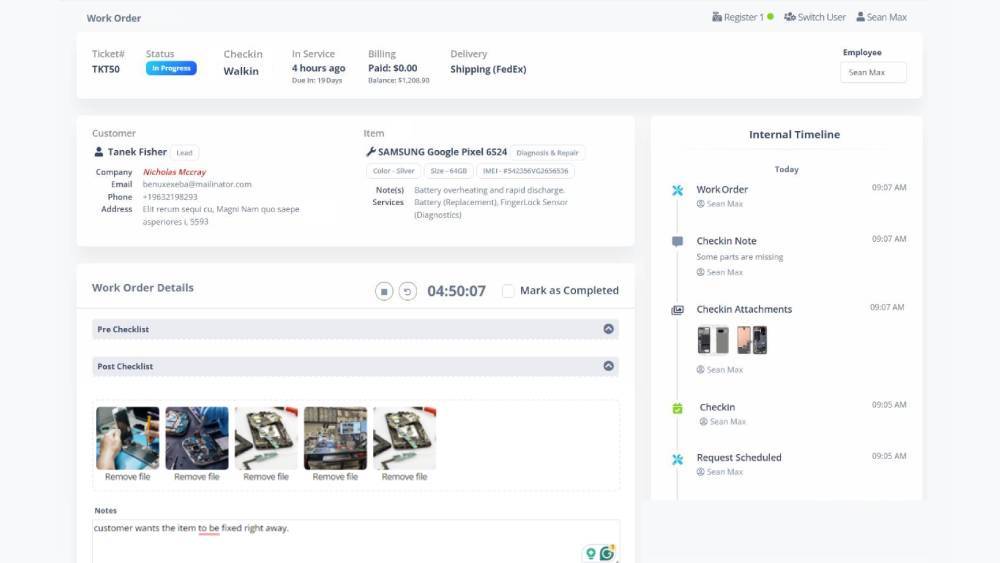
Assign Employee
Add relevant notes to work orders so technicians have all the necessary information at hand, ensuring accurate repairs.
Add Detailed Notes
Add relevant notes to work orders so technicians have all the necessary information at hand, ensuring accurate repairs.
Set Appointments
Offer flexibility to your customers by allowing them to create work orders directly into a calendar and set appointment types such as in-store, onsite, or remote.
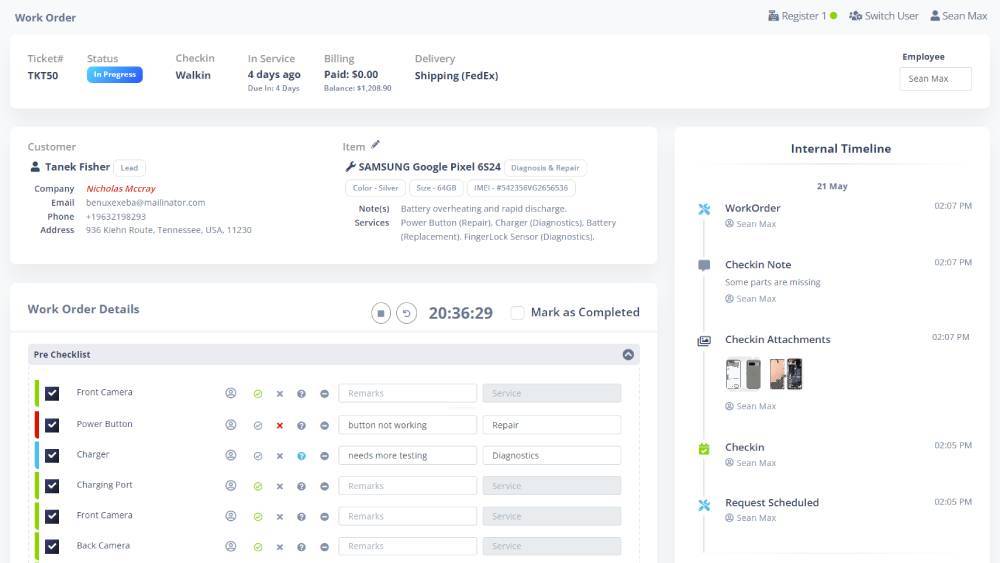
Create appointments and schedules based on employee workloads.
With Fixitize job scheduling software, you can streamline how you schedule your work orders. By knowing your employees’ current workloads, working and non-working hours, that are already displayed on a calendar, you get to create more realistic and accurate work orders based on the time and duration of the job.
Balanced Workloads
Distribute work orders evenly among your technicians based on their shifts and workloads, avoiding overloading team members.
Track Employee Availability
Monitor employee availability directly through the integrated calendar, ensuring the right person is always assigned.
Realistic Work Estimates
Create realistic estimates based on employee workloads and schedules, allowing your team to focus on completing repairs on time.
Real-Time Integrated Calendar with days, weeks, and months view.
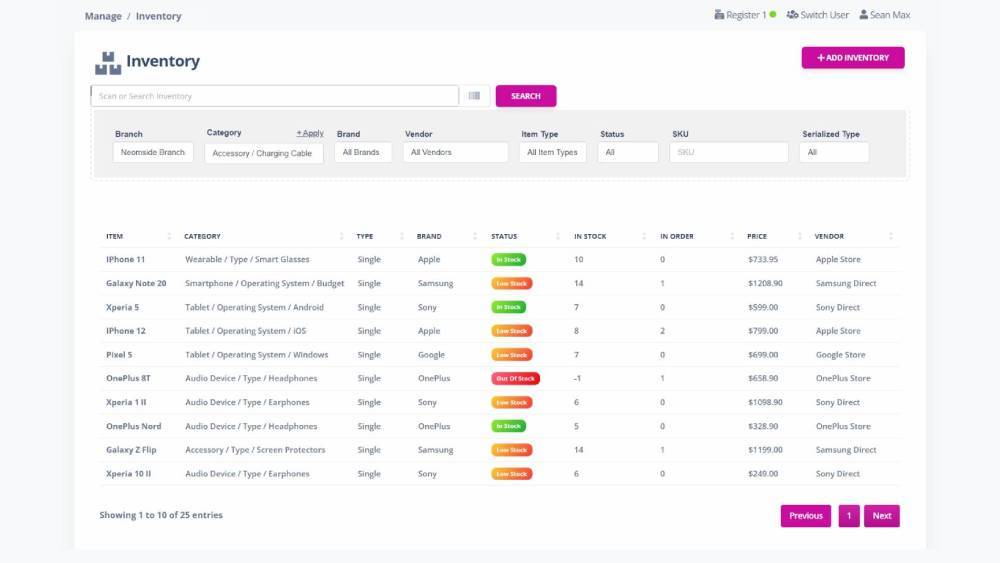
Define Service Location
Set the exact location where the service is needed, ensuring technicians are always in the right place.
Set Job Duration
Assign a specific duration to each job, making it easier to manage technician schedules and ensure timely service.
Employee Assignment
Assign employees based on their skills and availability, ensuring the best technician handles each job.
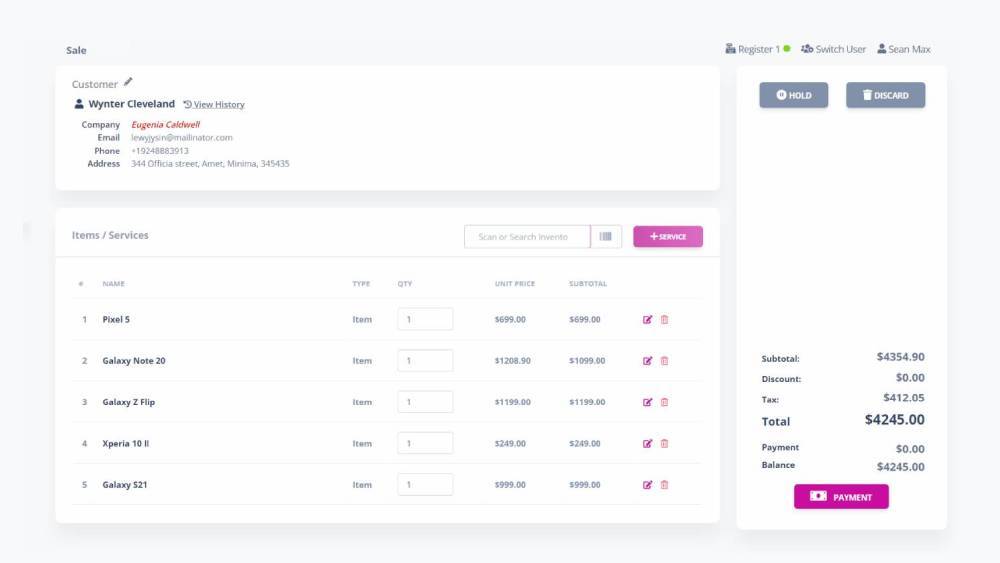
Simplify tasks through automation and improve your customer service.
Multiple Calendar Views
Choose from day, week, and month views to get a comprehensive overview of your repair shop's schedule.
Employee Filters
Filter your calendar by an employee to easily assign tasks and avoid scheduling conflicts.
Real-Time Syncing
See all updates in real time, so any changes to schedules or appointments are reflected immediately for everyone.
Say hello to a streamlined employment
management software — today!
